Help & Support
Manage Your Account - iOCBC OneToken (Activation Steps)
-
Activate iOCBC OneToken via Hardware Token
-
Ensure your “iOCBC Mobile Trading Platform” app is updated to the latest version.
-
Login to your “iOCBC Mobile Trading Platform” app.
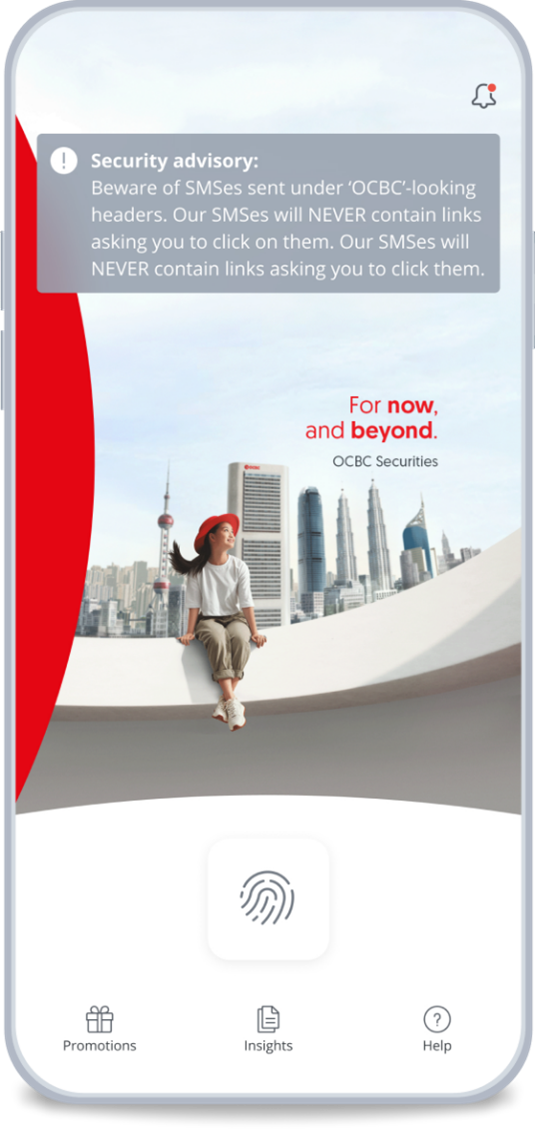
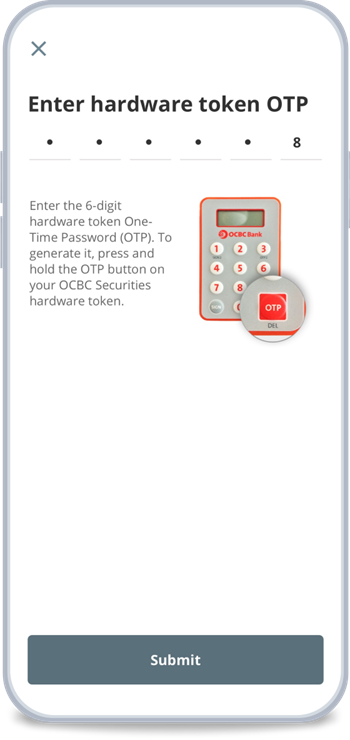
-
An authorisation message will be prompted to set up iOCBC OneToken. Select "Proceed".
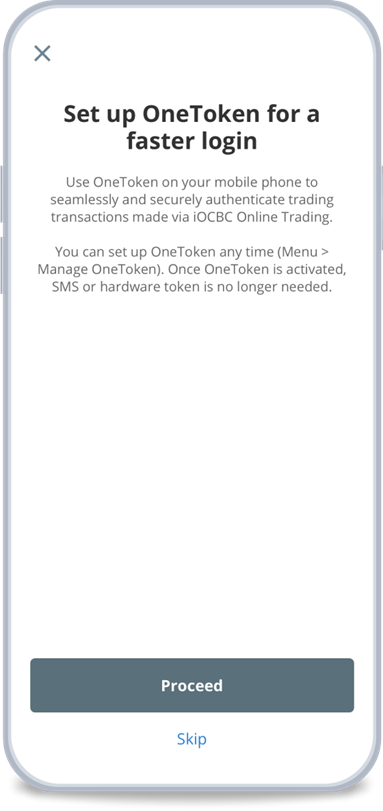
-
You will be asked to confirm your email address and mobile number registered with us. Upon verifying, select "Confirm".
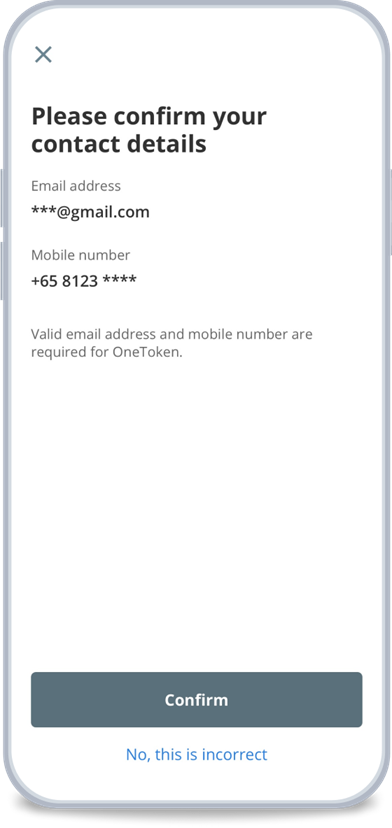
-
Key in the 6 digits OTP (Eg. ABCD123456) sent to your registered email address. Click "Submit" once done.
For security reasons, your OneToken will be activated in 12 hours. During this period, you can still access iOCBC platforms using your existing SMS OTP or hardware token.
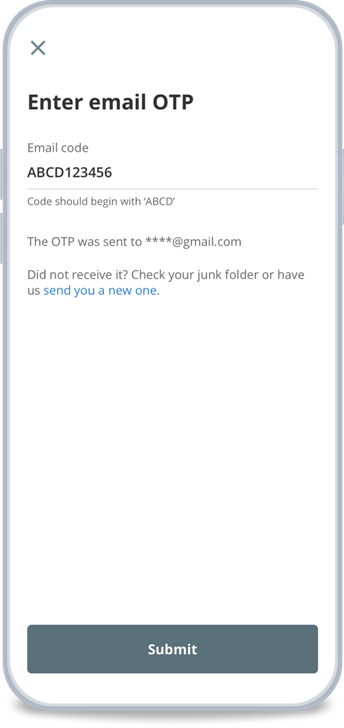
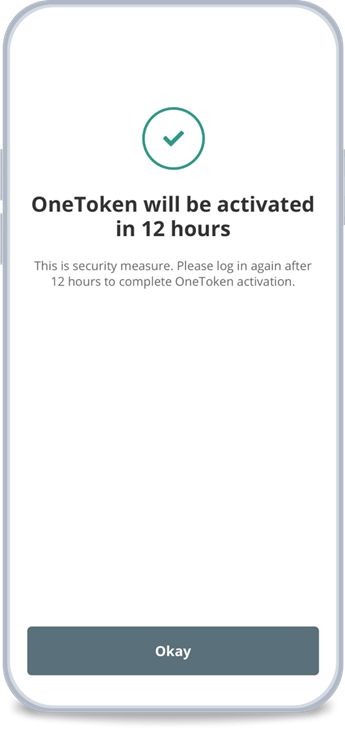
-
After 12 hours, login to the “iOCBC Mobile Trading Platform” app and enter the two-factor authentication Hardware OTP and OneToken OTP to complete the setup.
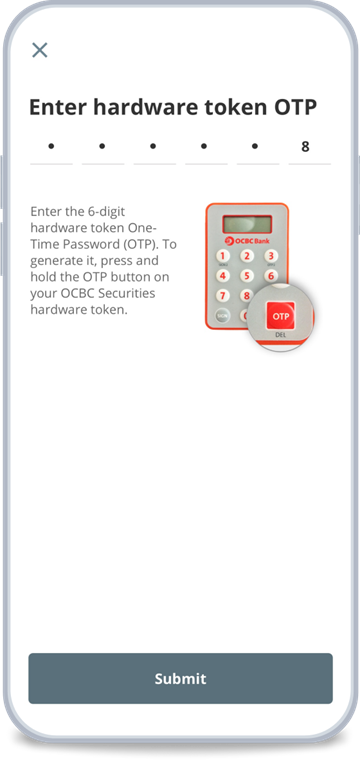
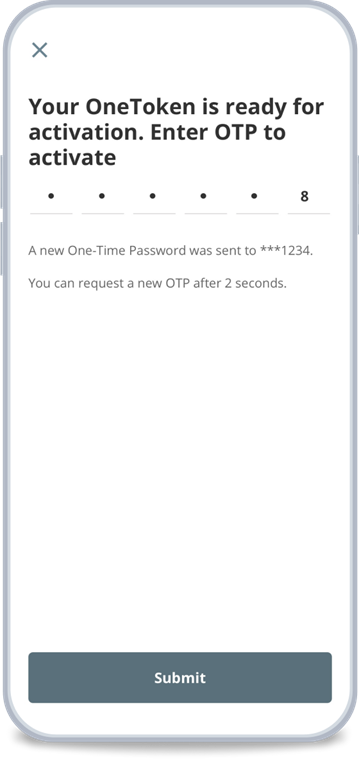
-
Once completed, your OneToken is ready to use!
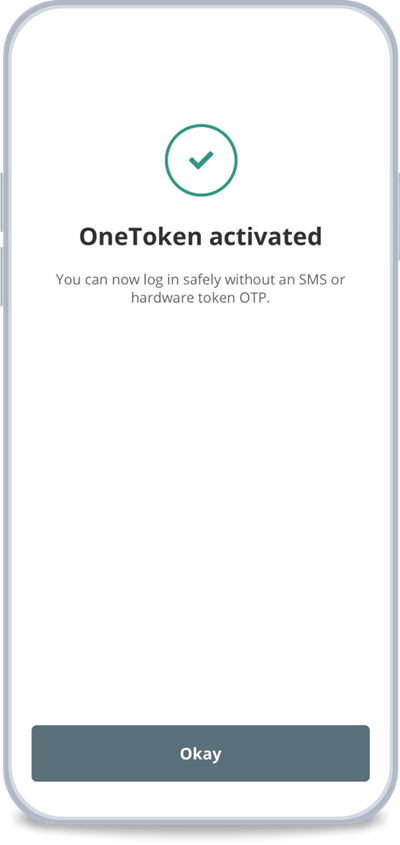
-
-
Activate iOCBC OneToken via SMS OTP
-
Ensure your “iOCBC Mobile Trading Platform” app is updated to the latest version.
-
Login to your “iOCBC Mobile Trading Platform” app.
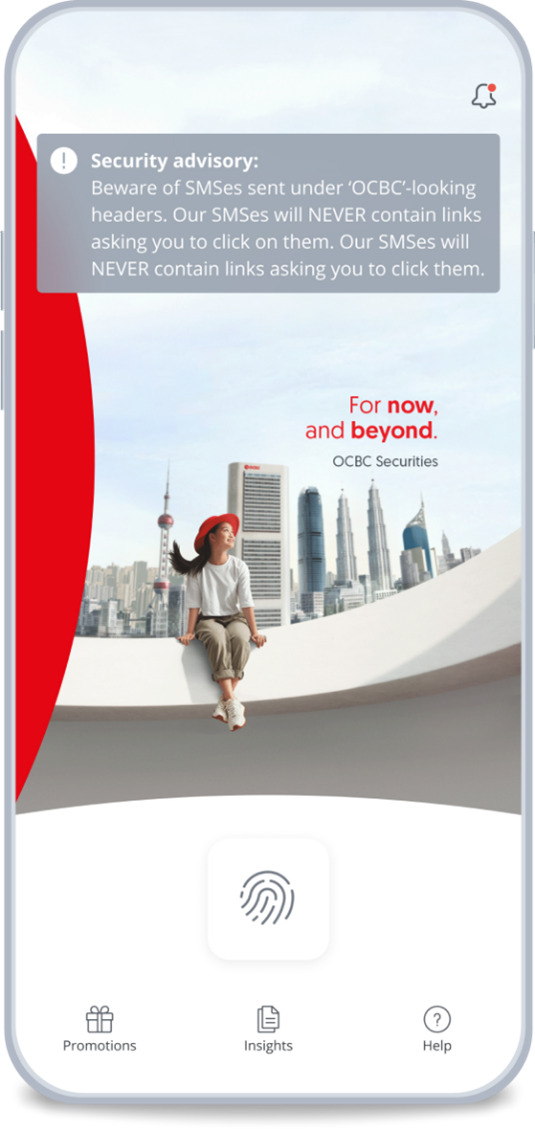
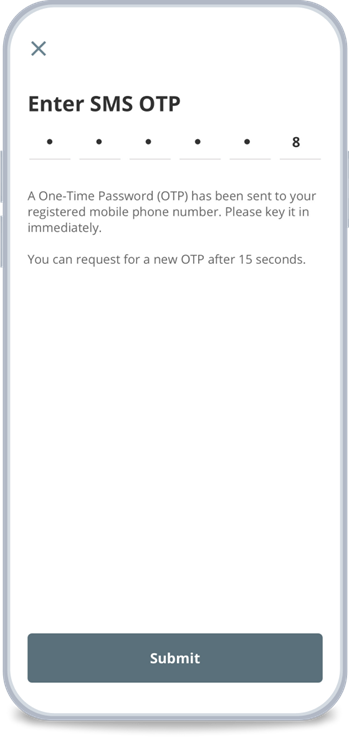
-
An authorisation message will be prompted to set up iOCBC OneToken. Select "Proceed".
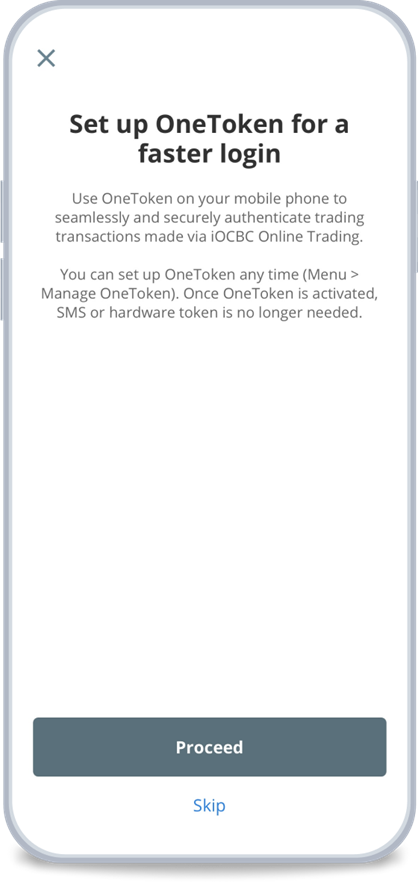
-
You will be asked to confirm your email address registered with us. Upon verifying, select "Confirm".
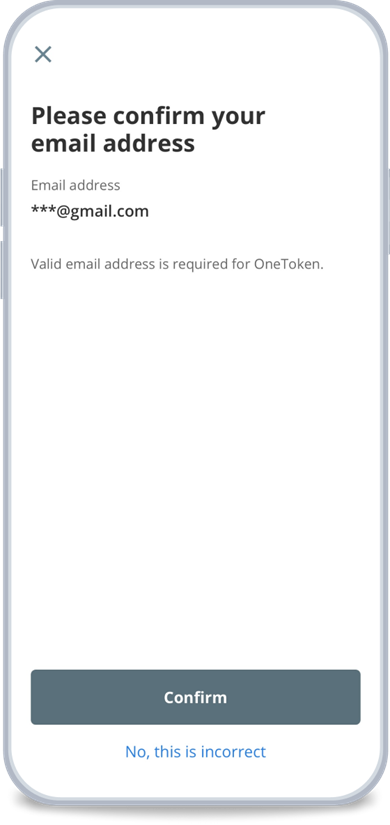
-
Key in the 6 digits email OTP (Eg. ABCD123456) sent to your registered email address. Click "Submit" once done.
For security reasons, your OneToken will be activated in 12 hours. During this period, you can still access iOCBC platforms using your existing SMS OTP or hardware token.
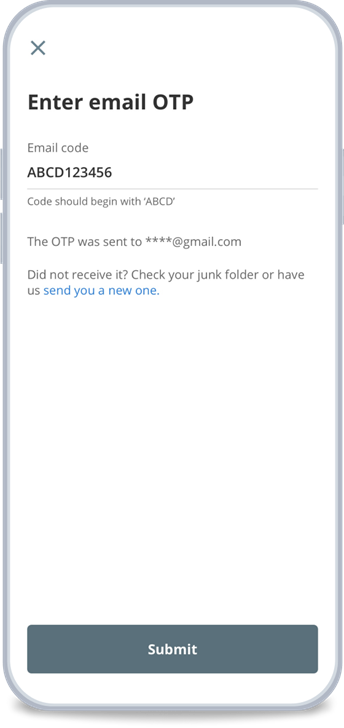
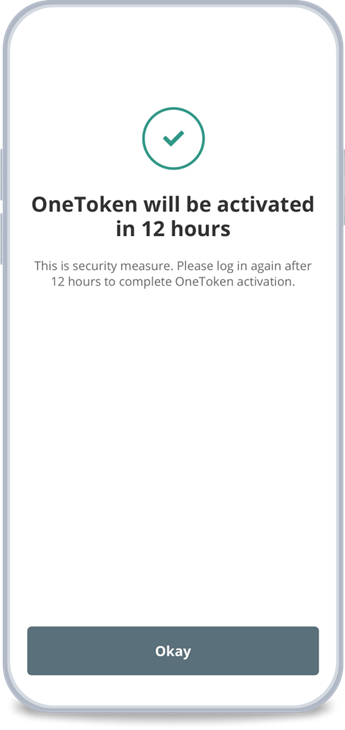
-
After 12 hours, login to the “iOCBC Mobile Trading Platform” app and enter the two-factor authentication SMS OTP and OneToken OTP to complete the setup.
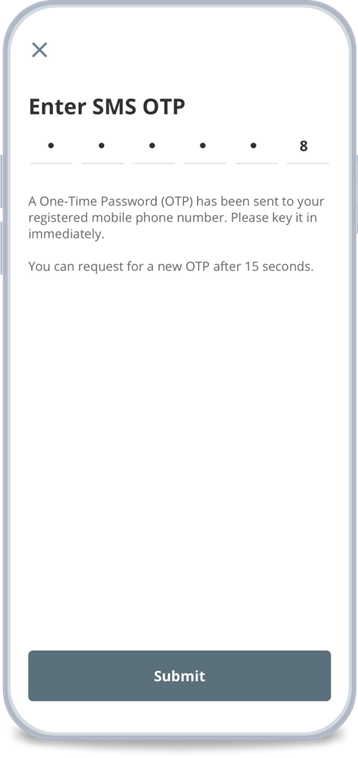
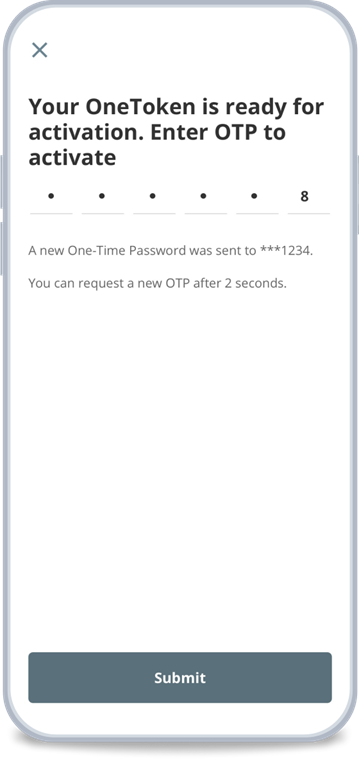
-
Once completed, your OneToken is ready to use!
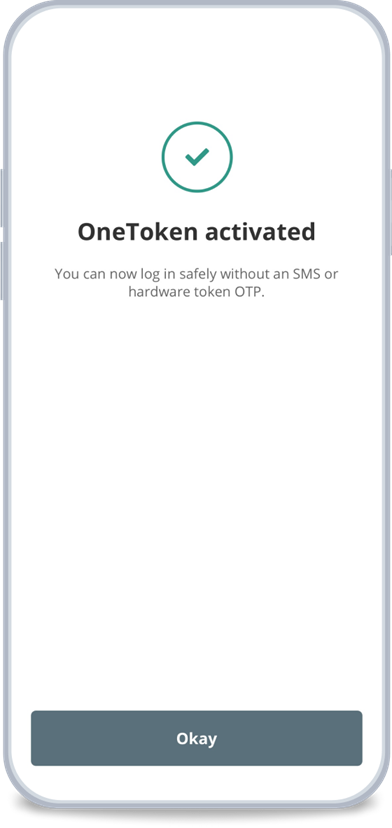
-




